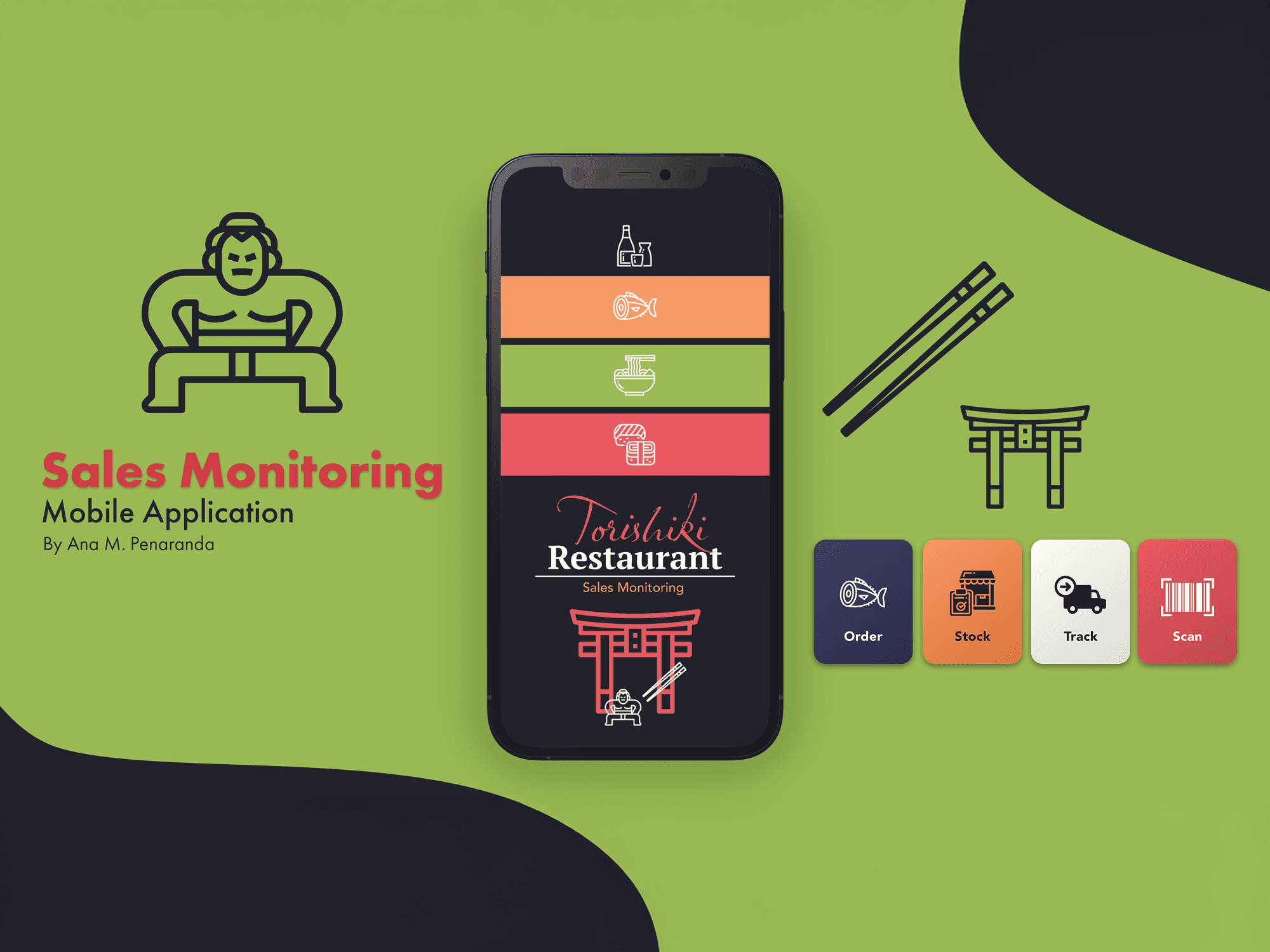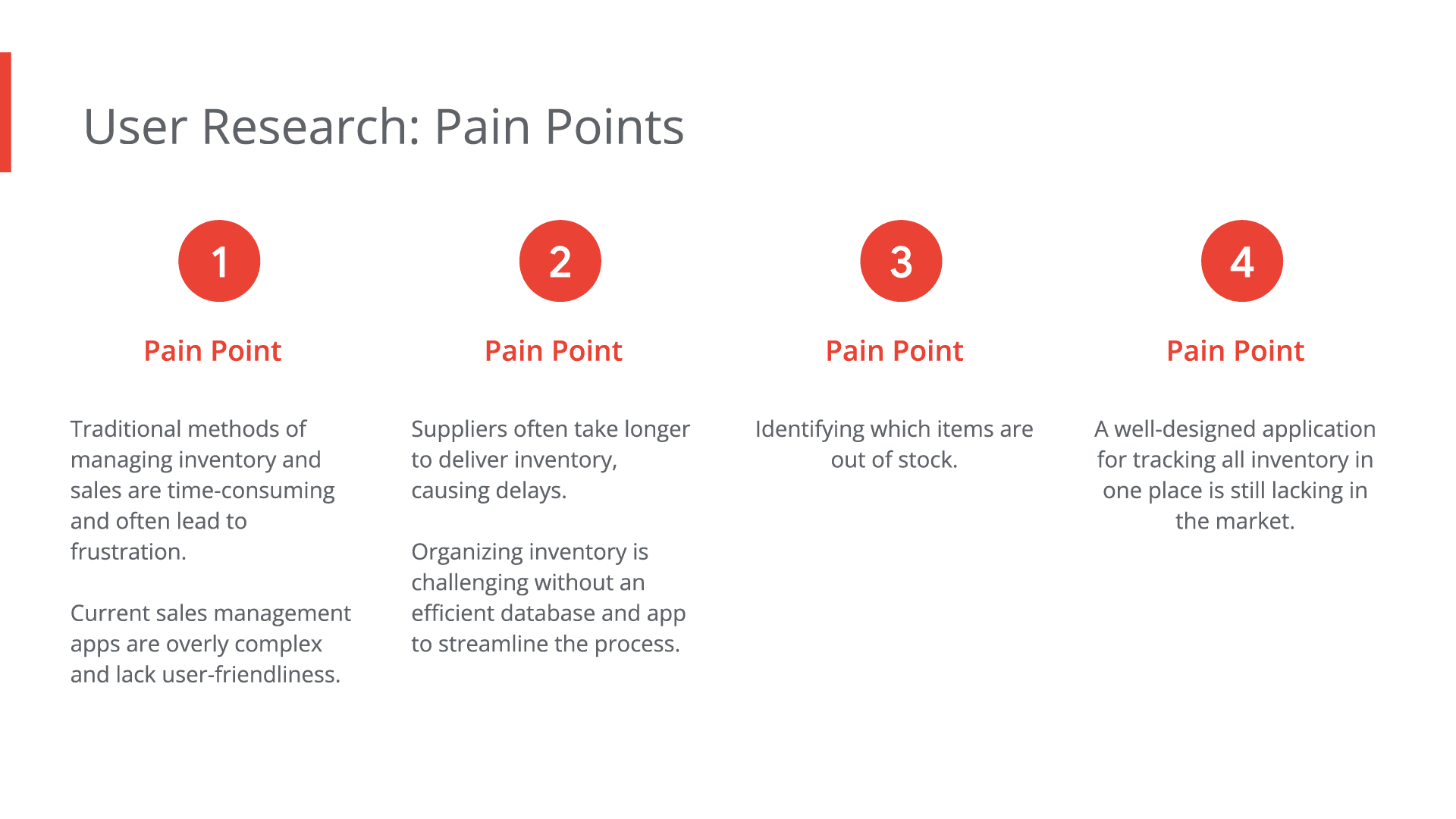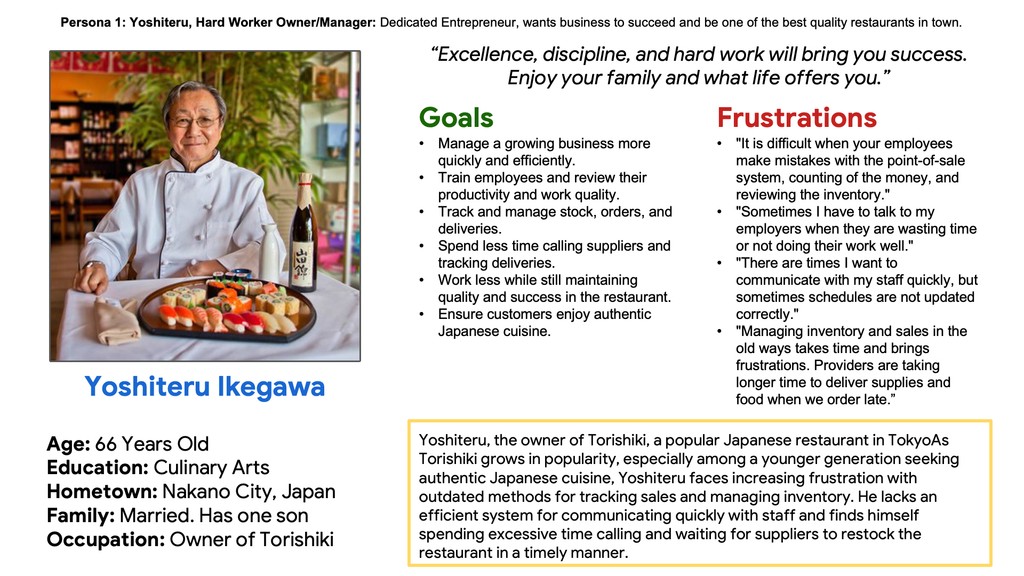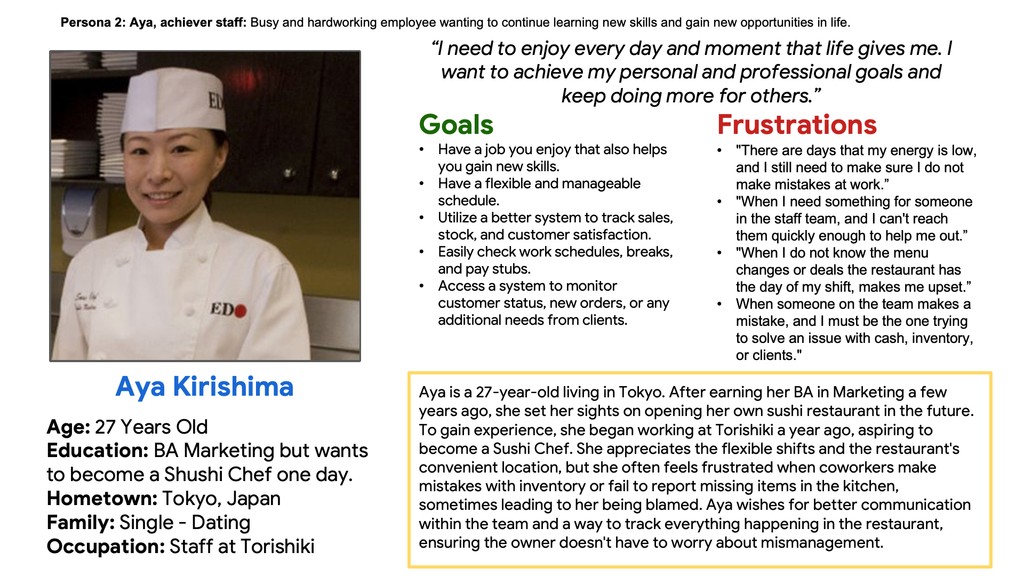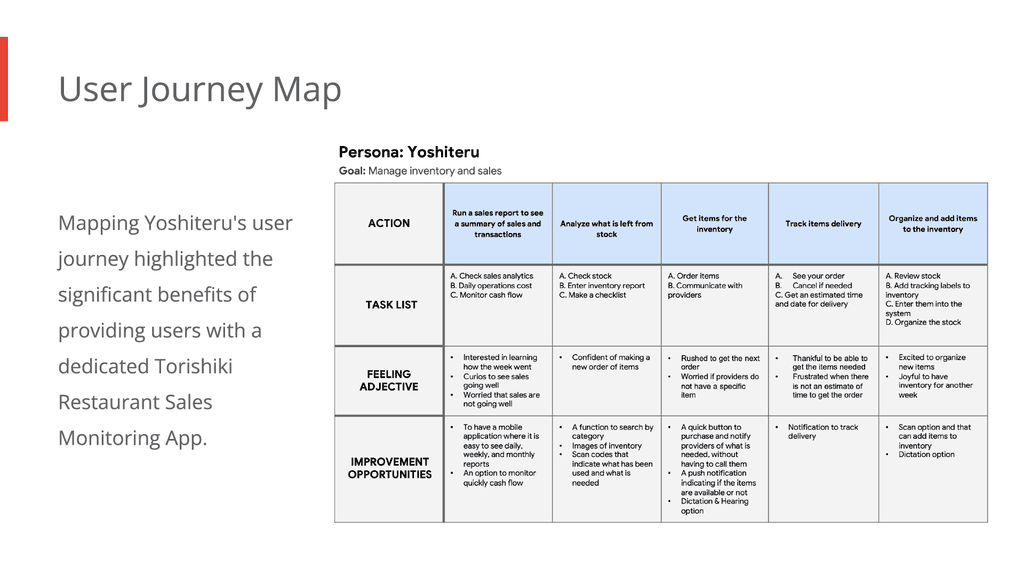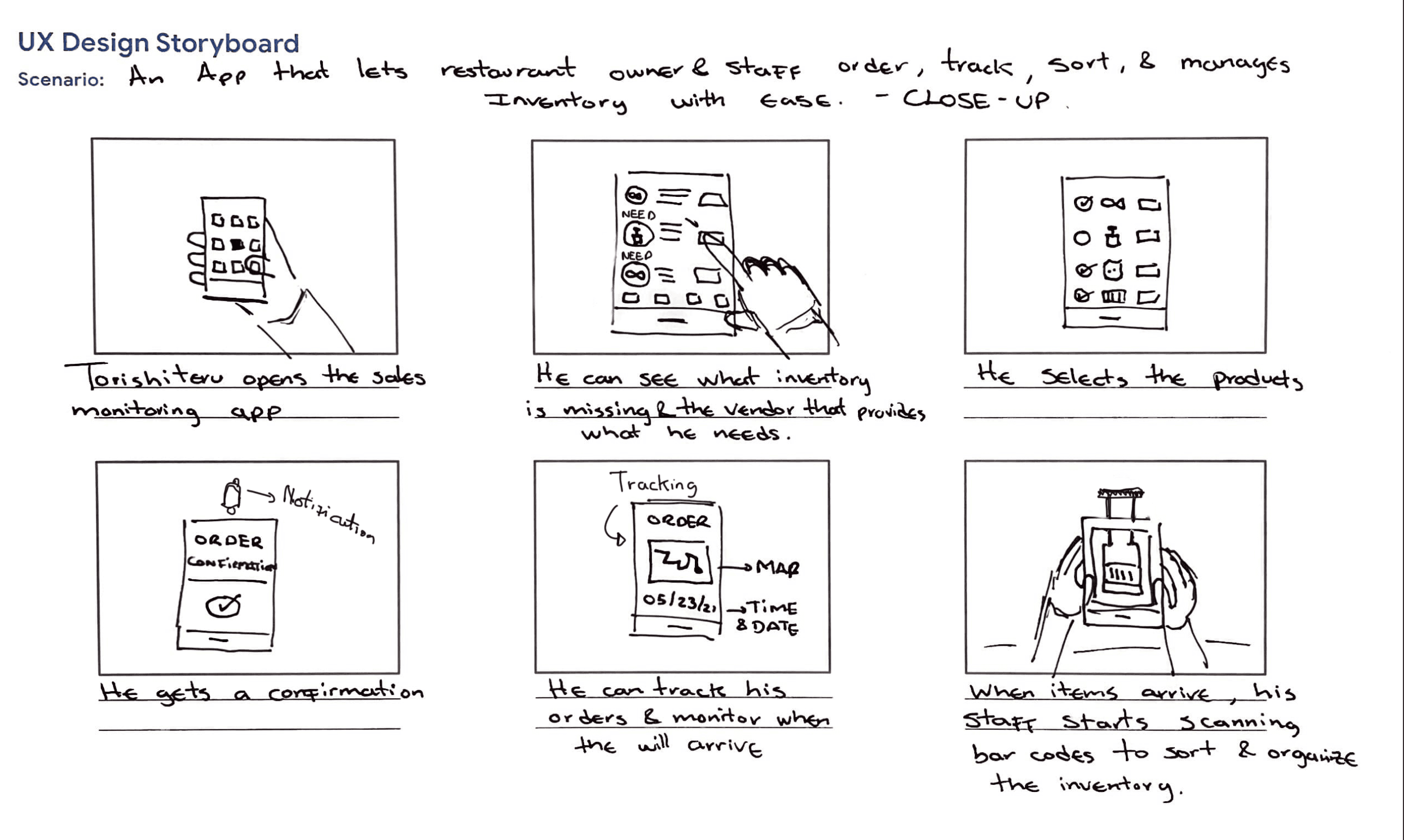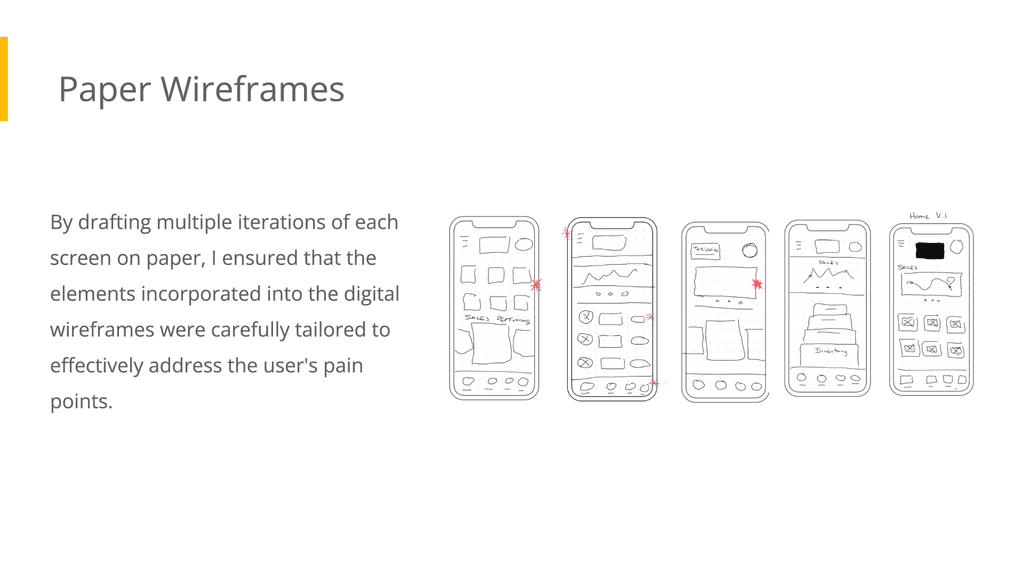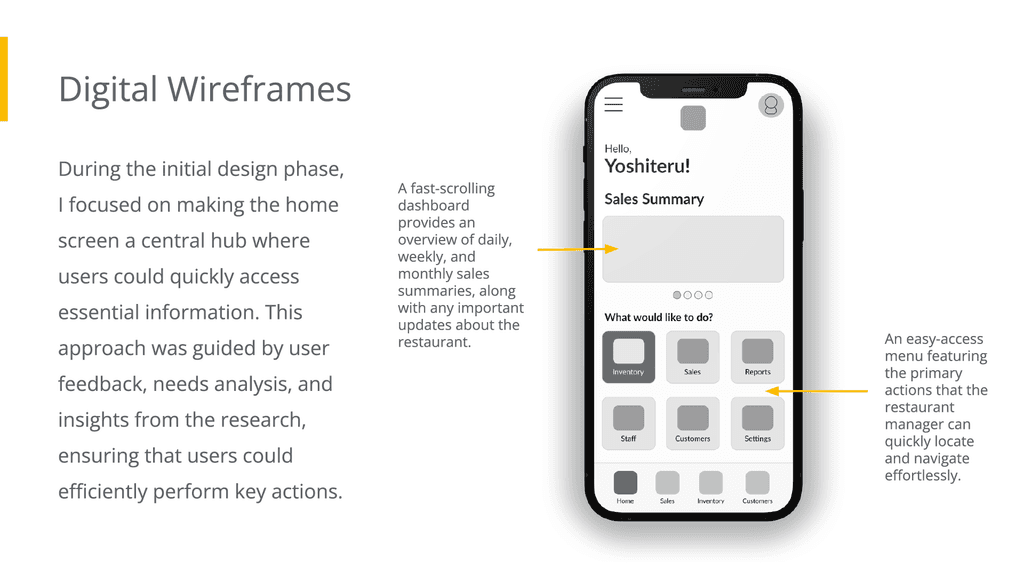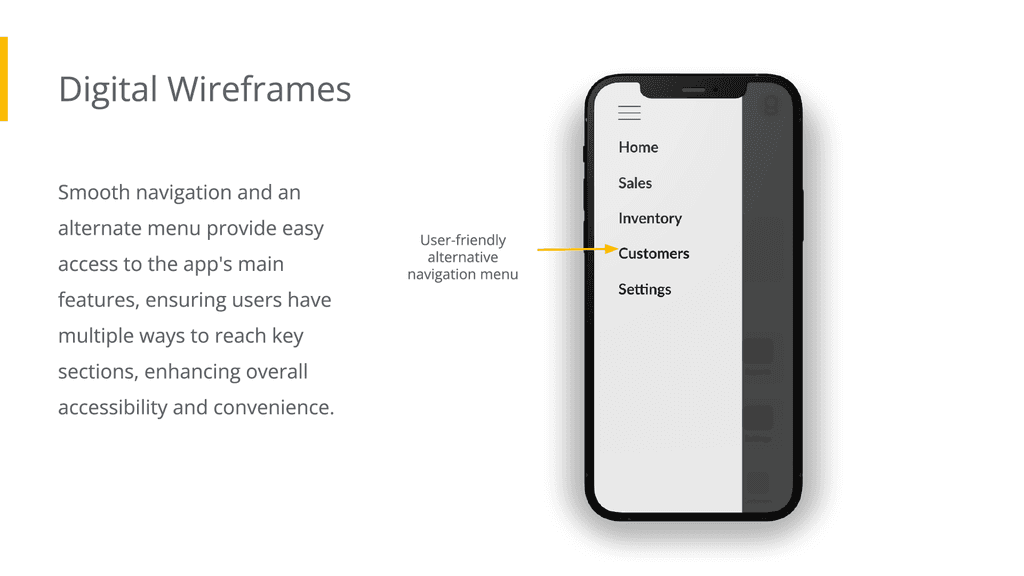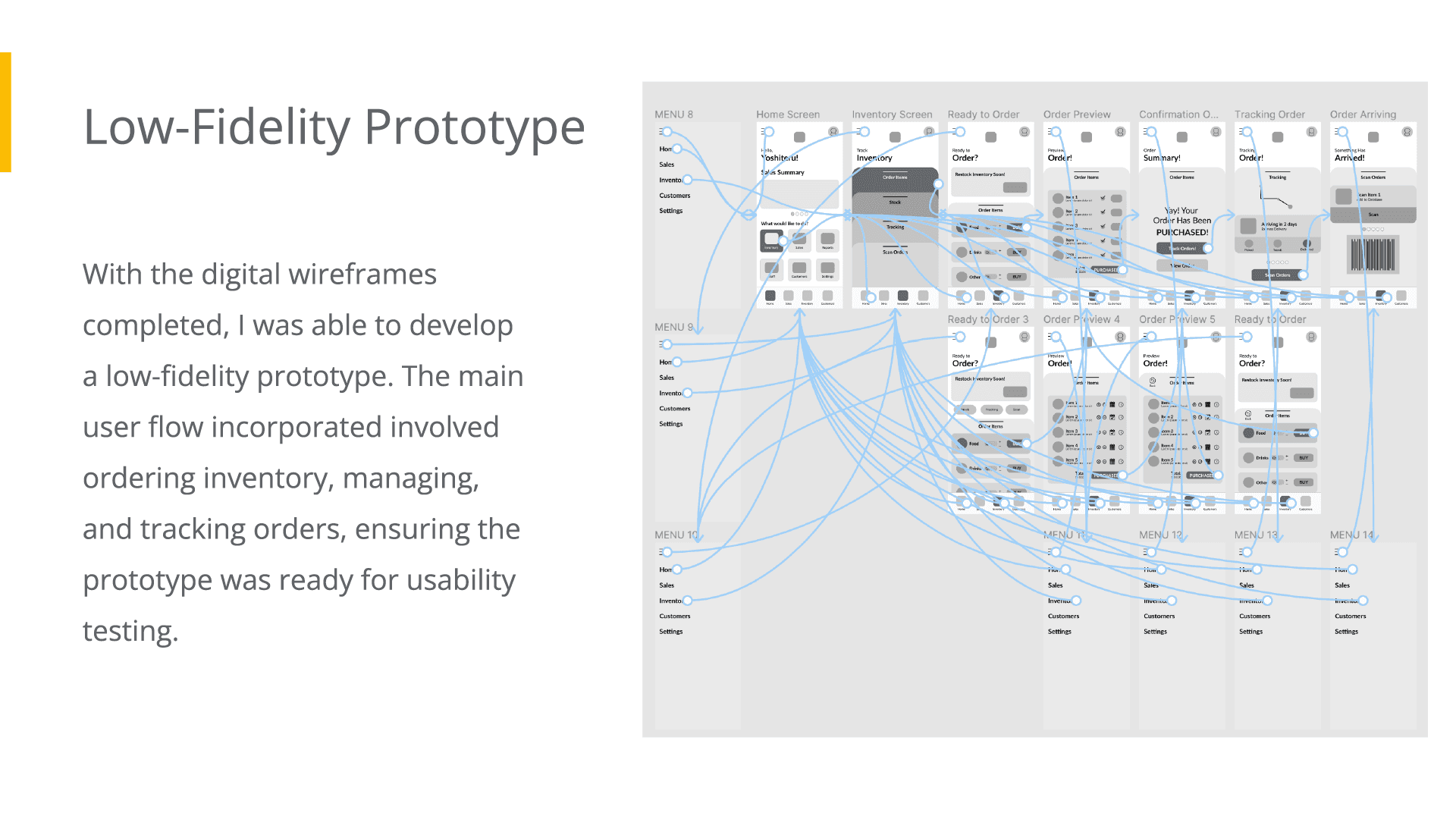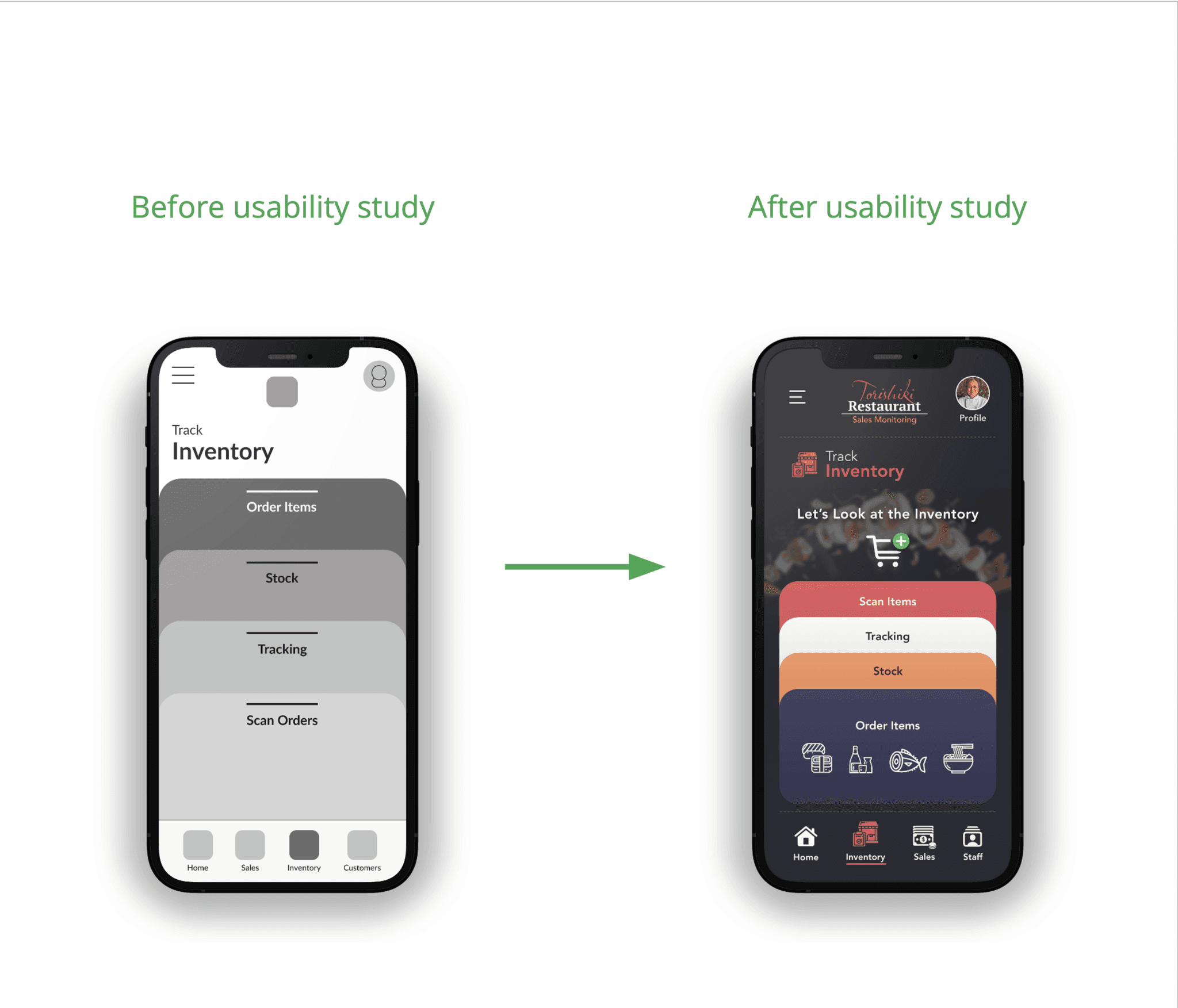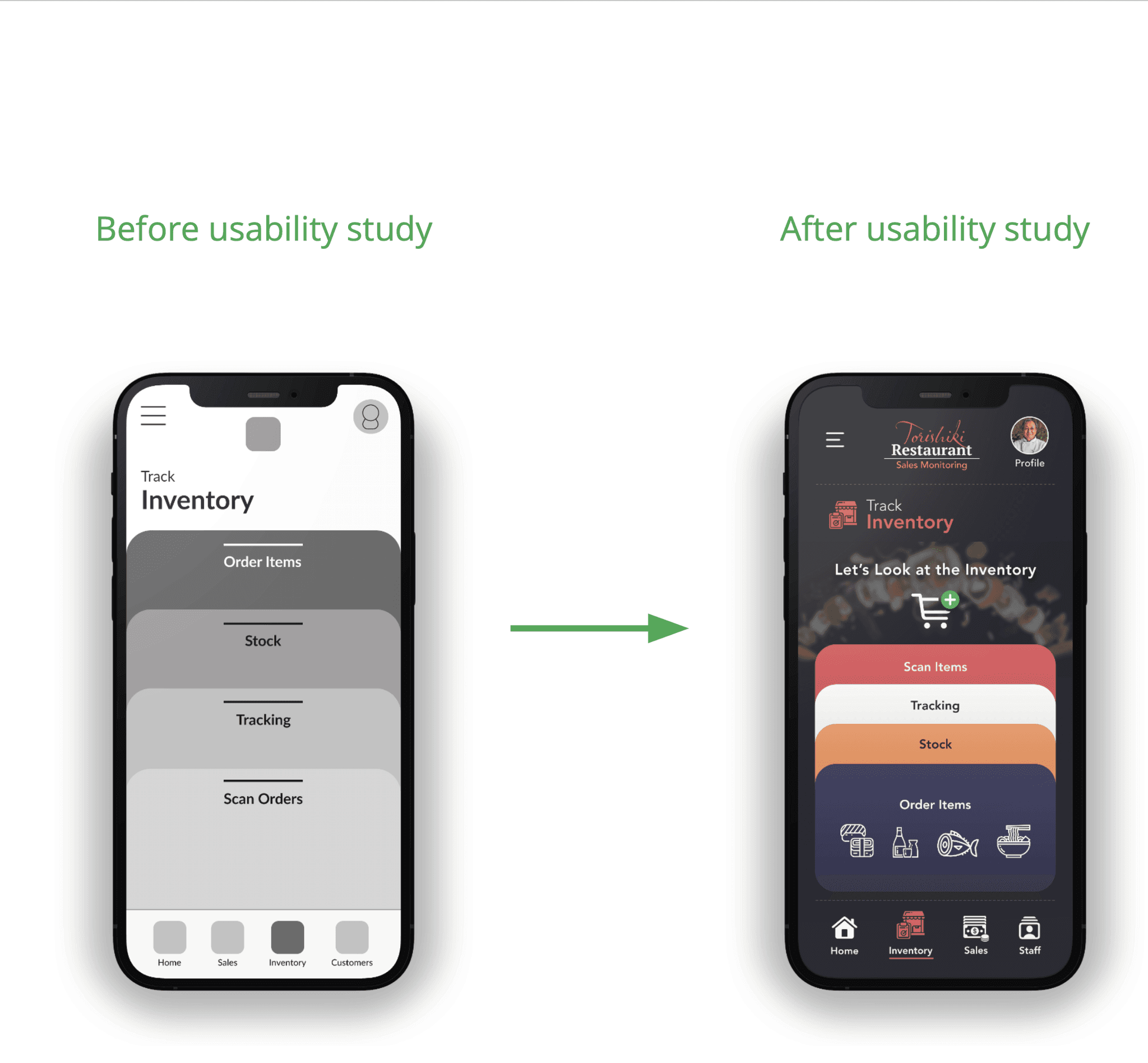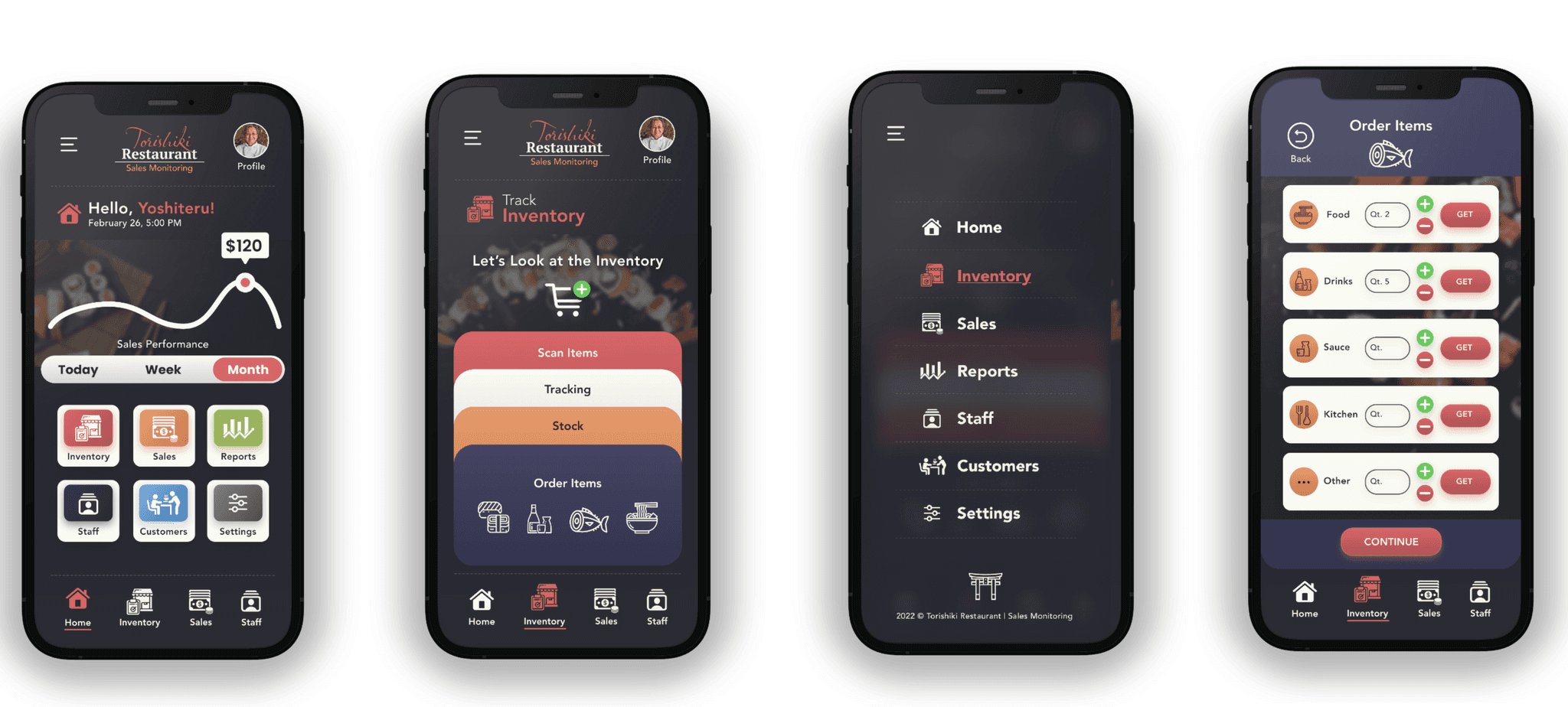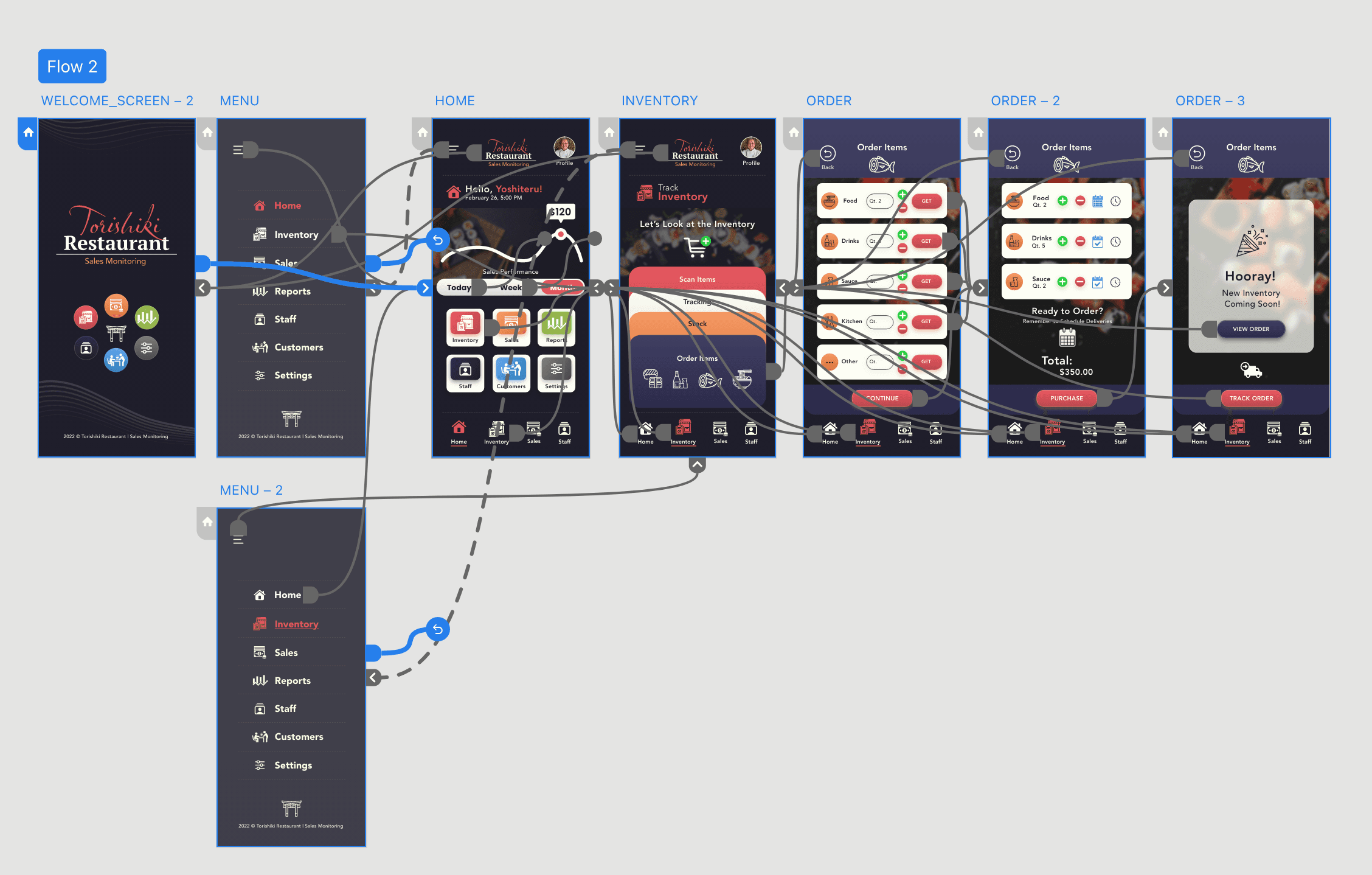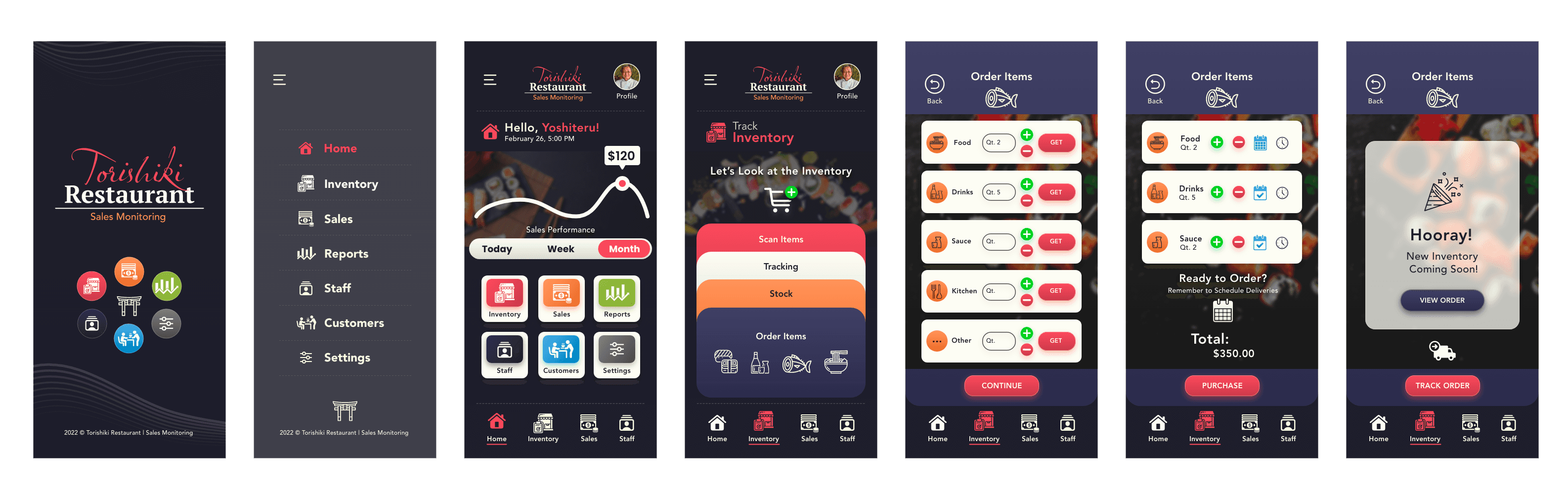Overview
RESTAURANT INVENTORY
Challenges
Challenge 1
Outdated sales monitoring systems: The current methods for tracking sales are inefficient and rely on outdated tools, making it difficult to get real-time insights and slowing down decision-making processes. Modernizing these systems will streamline operations and improve accuracy.
Challenge 2
Time-consuming inventory management: The process of managing, tracking, and organizing inventory takes up significant time, diverting attention from other critical tasks. Implementing a more efficient solution will free up staff to focus on improving the customer experience and overall operations.
Objectives
Design a mobile app for Torishiki restaurant that empowers owners to easily manage, track, and organize inventory, monitor sales, and oversee all aspects of their restaurant operations anytime, anywhere.
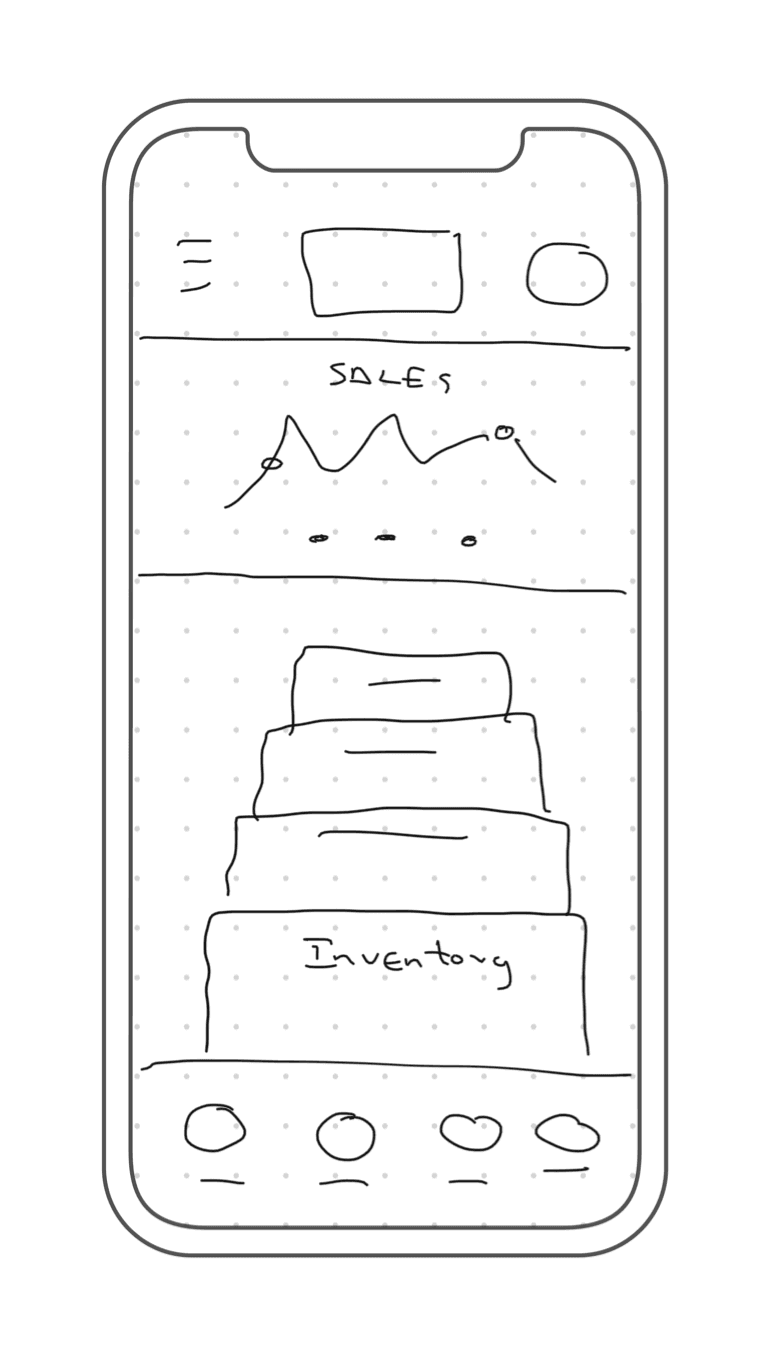
👩🏻💻 Role
UX/UI Designer
Led the design process from the initial research phase to the final delivery.
Project Duration
January - March 2022
✔ Conducted user research to understand the needs and pain points of the target audience.
✔ Defined user personas and scenarios.
✔ Created low-fidelity wireframes, high-fidelity mockups, and interactive prototypes to visualize the user interface and user flow.
✔ Established and organized the information architecture, creating an intuitive and easy-to-navigate structure for users.
✔ Ensured accessibility of the app.
User
Personas & User Journey Map
Ideation
The UX Design storyboard illustrates key interactions, showing how the owner searches for missing inventory items, selects the products that need replenishing, and places orders directly through the app. This concept was designed to streamline inventory management and later be analyzed to help manage costs within the app, providing a more efficient solution for day-to-day operations.
Design & Prototype
Paper & Digital Wireframes
By drafting multiple iterations of each screen on paper, I ensured that the elements incorporated into the digital wireframes were carefully tailored to effectively address the user's pain points.
Low-Fidelity Prototype
With the digital wireframes completed, I was able to develop a low-fidelity prototype. The main user flow incorporated involved ordering inventory, managing, and tracking orders, ensuring the prototype was ready for usability testing.
Mockups
The early designs centered around the Inventory section, aiming to simplify ordering, tracking, and reviewing stock. I implemented a card menu that allows users to quickly access each section, enabling faster navigation across these options. This streamlined approach made it easier for users to find what they need without having to go through multiple screens.
High-Fidelity Prototype
The final high-fidelity prototype offered streamlined user flows for managing inventory, effectively addressing user needs for ordering, tracking, and organizing stock. It also provided solutions for monitoring sales and other critical aspects of the restaurant's operations.
Accessibility Considerations
Alternative, accessible navigation options were incorporated throughout the app, ensuring ease of use. Alt text was added to images, and color contrast was optimized to meet ADA and Section 508 accessibility standards.
Icons were utilized to enhance navigation throughout the app, providing users with a more intuitive experience. Icons were paired with clear name tags, ensuring users can easily identify their function and navigate with confidence.
Cards were implemented to simplify tapping and category selection, making the app more user-friendly and accessible. Users had the ability to navigate back to screens by using the back button or main menu, ensuring smooth navigation.
Takeaways
Takeaway 1
The app kept users engaged with its sales monitoring and ordering features, avoiding the dryness or complexity often found in restaurant management tools. Its clean, modern interface made tasks like ordering items and managing inventory straightforward and efficient, enhancing the overall user experience.
Takeaway 2
The app significantly improved the ease of tracking orders. Users could seamlessly monitor the status of their orders. This streamlined process reduced the complexity of stock management, allowing users to focus on other important tasks without getting bogged down by operational details.